![]() Mid-over Bowling Changes
Mid-over Bowling Changes
Tap the Bowler button followed by the [Mid-over bowling change (injury)]option to change a bowler who cannot complete an over, as shown in the sequence below. This allows partial overs per bowler.
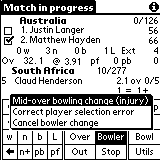 |
 |
 |
A mid-over bowling change should be used only when Law 22.8 (Bowler incapacitated or suspended during an over) applies. Note that the bowler selection screen does not allow a break to be indicated. If there was a substantial time loss due to injury or umpires conferring, use the Stop button to record the break before applying a mid-over bowling change.
Don't use the Bowler button for normal bowling changes at the end of overs, but the Over button (see ending an over).
Copyright © 2001-2004
Multi-Media Publications (Pty) Ltd - All rights reserved
This page was last updated on 10 October 2004 at 15:55 South
African Time (GMT + 2:00)